A Surprising Statistic: Understanding the Scale of Data Centers

Did you know that data centers now use about 1% of the world's electricity supply—an amount so vast, it rivals the annual energy consumption of some entire countries? Every time you send an email, stream a video, or buy something online in the UK, you’re tapping into these colossal facilities. With the UK’s buzzing digital economy and an increasing number of businesses (from large enterprises to SMEs and even home-based startups) shifting their operations online, data centres have become the unsung heroes powering everyday life. Whether you’re a homeowner wondering how your smart home works, or a business property owner seeking reliable IT solutions, understanding data centres is now essential.
What You'll Learn from This Guide
What data centres are and why they’re called the ‘brain of the internet’
Types of data centre models, including colocation, cloud, and hybrid cloud
How data centre security is handled in UK facilities
Key design and infrastructure features of modern data centres
How UK businesses and property owners can leverage data centres
What Exactly Does a Data Center Do?
At its core, a data center is like the electrical cabinet of the digital world. Instead of just wiring powering your lights, a data center houses thousands of computer servers, storage systems, and intricate networking equipment that work together to store, process, and manage huge volumes of information. Imagine it as a high-tech warehouse where the internet’s data “lives”—from your favourite streaming series to cloud documents and those essential emails. For homeowners across the UK, every smart doorbell, voice assistant, or remotely-controlled light bulb is connected via data centers. For business property owners, these facilities provide the critical backbone supporting online transactions, digital inventory, and seamless cloud computing. Without data centers, the digital conveniences and productivity tools we now depend on simply wouldn’t exist.

Why Data Centers Are Called the Brain of the Internet
The “brain of the internet” title isn’t just a catchphrase—it’s a perfect analogy. Just as your brain processes information, makes decisions, and sends signals throughout your body, data centres control, store, and process the tidal wave of digital traffic that keeps the modern world ticking. Every website visit, social media update, video call, or online order gets routed, analysed, and safely stored by these monumental facilities. In the UK, this means everything from NHS hospital databases to school learning platforms and even online banking depends on robust data centres. The next time you marvel at the speed of your broadband connection or how instantly apps update, remember: it’s the hidden power of data centres at work. They’re the unseen force ensuring reliable service and innovation for both homes and businesses.
“Without data centers, your Google searches, online shopping, and social media feeds would disappear in a puff of digital smoke.” – UK Tech Infrastructure Expert
Types of Data Centers: Colocation, Cloud, Hybrid, Public Cloud, and More

Not all data centers are created equal, and choosing the right types of data center models can be a game-changer for UK homeowners and businesses. Colocation facilities allow companies to rent space, power, and security in a shared professional environment—ideal for those wanting total control of their equipment without the headaches of onsite maintenance. Cloud data centres offer on-demand IT resources (think servers and storage) via the internet—no hardware needed, just scalability and simplicity. Hybrid cloud data centres combine traditional local resources with cloud-based options, offering flexibility and cost-effectiveness. Enterprise data centres are purpose-built for large organisations owning everything within, while public cloud data centres provide resources shared across multiple clients, perfect for dynamic workloads and remote workforces. In the UK, these models are popular amongst property owners wanting to balance cost, control, and compliance for a variety of digital needs.
Colocation Facilities
Cloud Data Centers
Hybrid Cloud Data Centers
Enterprise Data Centers
Public Cloud Data Centers
As businesses and property owners evaluate these options, it's important to consider how digital infrastructure choices can impact long-term resilience and adaptability. For those interested in how broader economic trends might influence property and technology investments, the article on landlords' optimism for 2025 amid economic uncertainties offers valuable context on navigating change in the UK market.
The Big 3 Data Centers: Who Leads the UK Market?
The UK’s digital boom has led to the rise of three industry giants dominating the market. The “Big 3” data centers are typically recognised as Equinix, Global Switch, and Telehouse. Each of these data center operators manages state-of-the-art facilities supporting cloud data, hybrid cloud solutions, and countless business-critical operations. These companies not only provide secure data centre infrastructure but also push boundaries in data center design, energy efficiency, and centre security. Their UK campuses (notably in London and Manchester) serve as digital hubs, connecting businesses both locally and globally. Whether you’re a tech startup in need of colocation, or a national retailer seeking robust cloud computing, these top-tier data centers have set the gold standard.
Essential Components of Data Center Infrastructure
Component |
Description |
Why It Matters |
|---|---|---|
Servers |
High-performance computers processing data and running applications |
Act as the core engine; serve websites, manage emails, and crunch business analytics |
Storage Systems |
Durable hardware storing all digital data, with redundancy and backup built in |
Keeps information safe, accessible, and protected—vital for business continuity |
Networking Equipment |
Routers, switches, firewalls, and cabling interconnecting all devices |
Ensures seamless and secure communication, both within the centre and to the outside world |
Power Supplies |
Uninterruptible power supplies (UPS), generators, and mains electricity connections |
Guarantees uptime by protecting against outages, keeping services running 24/7 |
Cooling Systems |
HVAC units, chilled water pipes, and smart airflow management |
Prevents overheating, increases hardware lifespan, and improves operational safety |

Modern Data Center Design: Innovation & Sustainability in the UK
Modern data center design and center design innovations in the UK are undergoing a green revolution. With stricter climate goals and rising energy costs, data centres are adopting energy-saving tech such as advanced cooling systems, renewable power sources (solar panels, wind turbines), and intelligent monitoring that adjusts temperature dynamically. Efficient data center infrastructure and smart center infrastructure design maximise space and reduce both energy use and carbon emissions—key for property owners exploring eco-friendly IT options. Many UK data centers have even achieved BREEAM or LEED sustainability certifications. As more homes and businesses depend on cloud services, these design innovations ensure the entire digital ecosystem stays both robust and sustainable for future generations.

“Green data centers aren’t just the future—they’re a necessity for meeting UK climate goals.” – Data Center Design Specialist
Data Center Security: How UK Centres Protect Your Data
Data center security is a top priority in the UK, ensuring that center security measures are always a step ahead of evolving cyber threats. Physical security includes biometric access controls, 24/7 video surveillance, security fencing, and round-the-clock staff presence. On the digital front, advanced firewalls, encryption, multi-factor authentication, and intrusion detection systems guard against cyberattacks. The UK also holds data centres to high regulatory standards, enforcing GDPR compliance and certifications like ISO 27001. This multi-layered defence gives property owners peace of mind, knowing their data is safe whether stored on-premises, in the cloud, or a hybrid environment. Innovations in data center security—from AI threat detection to automated lockdowns—further strengthen these digital fortresses.

Biometric access controls
24/7 video surveillance
Advanced fire suppression systems
Multi-factor authentication for digital access
Cloud Computing and Data Centers: The Digital Backbone for UK Businesses
In today’s world, cloud computing and cloud data services are everywhere. Whether you’re backing up family photos at home or managing complex business services, cloud platforms run on top of robust data centers. This digital backbone improves flexibility, slashes IT costs, and empowers companies to grow without expensive infrastructure investments. UK businesses, from small consultancies to global retailers, are using cloud data centers and cloud data platforms to drive productivity and maintain continuity no matter where their teams are located. Even homeowners enjoy faster, safer smart home devices thanks to these powerful cloud services. For business property owners particularly, the ability to launch new services or scale up rapidly is now just a click away.

How Hybrid Cloud and Cloud Data Centers Offer Flexibility
One of the biggest buzzwords in modern IT is the hybrid cloud—and for good reason. By blending the agility of cloud data centers with the reliability of on-premise or colocation facilities, UK companies achieve the best of both worlds. Hybrid cloud models allow organisations to run sensitive workloads locally (for compliance and control) while leveraging the public cloud and cloud data centers for high-traffic periods or rapid growth. This flexibility means businesses only pay for what they use, gain instant access to new computing resources, and can pivot as technology evolves. For property owners and IT leaders, this approach provides resilience, redundancy, and cost savings without sacrificing data center security. It also caters to legacy systems and new digital solutions alike.
Comparison of Hybrid Cloud vs. Public Cloud for UK Businesses |
||
Feature |
Hybrid Cloud |
Public Cloud |
|---|---|---|
Flexibility |
High – mix of local and cloud resources |
Medium – all-in on cloud |
Security & Compliance |
Can be tailored; stronger for sensitive data |
Standards-driven; shared responsibility |
Scalability |
Very high (burst as needed) |
Unlimited (depends on cloud provider) |
Cost Control |
Balance between CapEx and OpEx |
OpEx (pay as you go) |
Ideal Use Cases |
Regulated industries, custom workloads |
Startups, mobile apps, web hosting |
Why Are Data Centers Popping Up Everywhere in the UK?
You’ve likely spotted new data centres being built across city outskirts and rural fields alike—but what’s behind this surge? The answer lies in the UK’s exploding digital demand. As remote work, smart homes, e-commerce, and streaming soar, so does the need for local data centers that can deliver low-latency, high-speed service. Businesses of all sizes are adopting digital-first strategies, requiring robust cloud service and rapid data processing. There’s also growing uptake from home-based entrepreneurs and SMEs, eager to leverage top-tier IT without the traditional costs. This expansion isn’t just about scale; it’s about making modern data centers available to clients wherever they are, ensuring resilience, security, and sustainability for everyone from London to Leeds.

UK's Regional Data Centres: What Are Data Centres in the UK?
The UK data centre landscape isn’t just limited to London (though it’s the main hub). Manchester, Birmingham, Edinburgh, Cardiff, and Belfast are all home to modern data centres too, each catering to local businesses and governmental needs. Investment in regional centres helps back up national data, spread digital capability, and enhance resilience against outages. UK data centres are continually evolving, with new hubs built near renewable power sources and designed to weather local climate challenges. For both homeowners and business property owners, this means more reliable, faster, and locally-compliant digital services wherever you live or work. This distributed approach strengthens the country’s critical infrastructure and supports a truly digital Britain.
Inside a Modern Data Center: A Virtual Tour
Storage Systems: Where Does All the Data Go?
Inside every data center, advanced storage systems form the backbone of business continuity and data protection. Data is stored on arrays of powerful hard drives and solid-state disks in carefully organised tiers—hot data for quick access and archived information for long-term retention. Redundancy is built in, often with multiple backup copies held onsite and offsite to safeguard against equipment failure, cyber threats, or disasters. For UK customers, this means their emails, photos, business records, and even cloud apps are protected round the clock with state-of-the-art failover and data backup systems. It’s the digital version of having multiple safes and fireproof vaults—practical, reliable, and crucial to today’s connected lifestyle.

Meet the Cloud Provider: Choosing the Right Partner for Your UK Business
Picking the right cloud provider with secure center security is an investment in your business’s future—and in peace of mind for your home’s digital life. Look for providers who operate secure, certified data centres with robust center security and proven track records. Ask about their disaster recovery options, compliance with UK and EU regulations, and their approach to customer support. For property owners, prioritise providers who offer hybrid and scalable options responsive to evolving business needs. The key is to view your cloud partner like your home’s foundation: reliable, secure, and adaptable for years to come.
“The right cloud provider can future-proof your digital operations—it’s as essential as sturdy bricks in your building.” – UK IT Consultant
Future Trends: AI, Automation, and the Next Generation of Data Centers
The future of data center technology and d ai integration in the UK is nothing short of dazzling. The adoption of AI is enabling smarter predictive maintenance, energy optimisation, and real-time security threat detection. D AI systems (distributed artificial intelligence) are orchestrating even larger and more resilient data networks, Powering innovations in cloud computing and automation. Next-generation data centres will use robots for maintenance, automate cooling system management, and deploy software-defined infrastructure for unprecedented agility. For business property owners, this means more reliable operations, while homeowners will benefit from faster, smarter, and greener services.
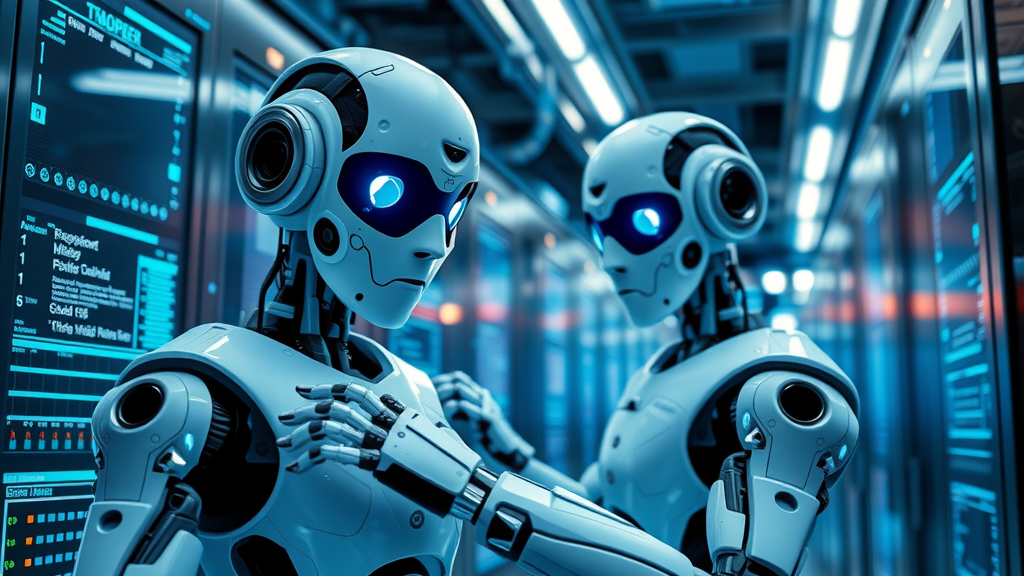
FAQs: All About Data Centers
-
What is a Tier 4 data center, and why does it matter in the UK?
Tier 4 data centres are the highest standard in the industry, offering multiple levels of redundancy for power, cooling, and connectivity. This means maximum uptime—over 99.995%—making them ideal for banks, hospitals, and any business where downtime isn’t an option.
-
How much power do UK data centres use, and what is their carbon footprint?
UK data centres are major energy consumers, but centre design now focuses on renewable energy sources and efficient cooling systems to shrink their environmental impact. Many are targeting carbon-neutral operations by 2030 through green electricity and smart infrastructure.
-
Can small businesses in the UK benefit from colocation or cloud data centres?
Absolutely! Both colocation and cloud data centres level the playing field, giving small businesses access to world-class infrastructure, robust security, and affordable scaling without the massive investment required for a traditional data centre build.
-
Are there regulations around data centre security in the UK?
Yes. UK data centres must comply with GDPR, ISO 27001, and other stringent standards, requiring regular audits and strong controls for physical and digital data protection. These regulations keep your information safe and your business in compliance.
Key Takeaways: Why Data Centers Matter
Data centers are essential for both the UK economy and digital lifestyle.
Security, sustainability, and flexibility drive modern center design.
Homeowners and business owners can benefit from understanding their workings and options.
Conclusion: Data Centers—the Beating Heart of the UK's Digital Life
Modern data centres truly are the brain—and the beating heart—of the internet, powering every aspect of the UK’s digital society for homeowners and businesses alike.

As you continue to explore the evolving landscape of digital infrastructure, consider how economic shifts and property trends may shape your next steps. For a broader perspective on what the future holds for property owners and investors, especially in the face of uncertainty, delve into the insights shared in Landlords' Optimism for 2025: Economic Uncertainties Ahead. This resource offers a strategic look at adapting to change and seizing new opportunities in the UK market—perfect for those ready to future-proof their digital and property investments.
We'd Love to See Your Comments on This!
Are you curious about how data centers shape your digital life, or considering new IT solutions for your home or business? Share your thoughts, experiences, and questions below—let’s keep the conversation going about the ‘brain of the internet’!
Data centers are the backbone of our digital world, housing the critical infrastructure that powers everything from email communications to streaming services. Understanding their role and significance is essential for both individuals and businesses navigating today’s technology landscape.
For a comprehensive overview of what data centers are and how they function, consider exploring the article “What is a Data Center? Meaning, Definition, Operations & Types.” This resource delves into the various components and operations of data centers, providing a solid foundation for understanding their importance.
Additionally, the Wikipedia page on “Data center” offers an in-depth look at the history, design, and energy consumption of these facilities. It also discusses the evolution of data centers and their growing role in supporting global digital infrastructure.
If you’re serious about understanding the pivotal role data centers play in our digital lives, these resources will provide you with valuable insights and detailed information.
 Add Row
Add Row  Add
Add 





Write A Comment